From inside (document excerpt):
25VNA Infinityt Variable Speed Heat Pump with Greenspeedt Intelligence 2 to 5 Nominal Tons Heating Check Chart Charging In Cooling Mode – 25VNA024/036 See user interface set in Charging Mode Heating Check Chart – 25VNA024/036 400 Suction Pressure Vapor Service Valve Pressure For use in Heating Charging Mode only 2757 2413 ) 80ºF ID (27ºC Refrigerant Pressure (psig) 60ºF ID (16ºC) 1724 1380 1034 690 345 0 (-18ºC) Instructions: 1.
2. 3. 4. 5. 6. (-12ºC) (-7ºC) (-10ºC) (4ºC) (10ºC) Outdoor Ambient Temperature ºF (ºC) 30 40 50 (16ºC) 60 Connect gages to Suction Capillary and Vapor Line Port. If frost is present, force a Defrost from UI. From UI, set unit in Heating Charging mode. Compare unit pressures to Heating Check Chart Investigate all causes if pressures do not match (airflow, dirty coil, faulty components,incorrect charge). If incorrect charge is suspected, charge adjustment can only be done in cooling conditions. In heating conditions, remove all charge and use weigh-in method. Refer to the appropriate mode on User interface (UI) or the Installation Instructions. 337494-101 REV. RE V. A Fig. 1 25VNA024-036 Refrigerant Pressure (KPa) 70ºF ID (2 1ºC) 2068 Charging In Cooling Mode – 25VNA048/060 See user interface set in Charging Mode Heating Check Chart – 25VNA048/060 For use in Heating Charging Mode only 450 400 350 Refrigerant Pressure (psig) Vapor Service Valve Pressure 3102 2757 80ºF ID (27ºC ) 70 300 250 200 150 100 50 0 0 10 20 30 Suction Pressure 60ºF ID (1 6ºC) 2068 1724 1380 1034 690 345 (-18ºC) Instructions: 1. 2. 3. 4. 5. 6. (-12ºC) (-7ºC) (-10ºC) (4ºC) Outdoor Ambient Temperature ºF (ºC) 40 50 (10ºC) (16ºC) 60 0 Connect gages to Suction Capillary and Vapor Line Port. If frost is present, force a Defrost from UI. From UI, set unit in Heating Charging mode. Compare unit pressures to Heating Check Chart Investigate all causes if pressures do not match (airflow, dirty coil, faulty components,incorrect charge). If incorrect charge is suspected, charge adjustment can only be done in cooling conditions. In heating conditions, remove all charge and use weigh-in method. Refer to the appropriate mode on User interface (UI) or the Installation Instructions. 337496-101 REV. A 3 3 7 4 9 6 -1 0 1 RE V. A Fig. 1 25VNA048-060 2011 Carrier Corp. S 7310 W. Morris St. S Indianapolis, IN 46231 Printed in U.S.A. Edition Date: 04/11 Catalog No: 25VNA 1HCC Replaces


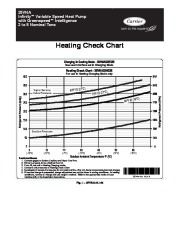 Carrier Owners Manual - 1 of 2
Carrier Owners Manual - 1 of 2 Carrier Owners Manual - 2 of 2
Carrier Owners Manual - 2 of 2